Government Alerts Samsung Mobile Phone Users of High-Risk. Get the Details.
If you're using a Samsung Galaxy phone, it's crucial to address a high-risk situation by promptly updating your device's operating system (OS) and firmware. Numerous reports emphasize the significance of staying vigilant and ensuring your phone's software is up to date to mitigate potential high-risk issues.

This week, the Indian government issued a new security warning specifically directed at users of Samsung Galaxy phones. The advisory from the Indian Computer Emergency Response Team (CERT-In) emphasizes that multiple vulnerabilities affecting both older and newer Samsung Galaxy models have been identified.
The security alert, issued on December 13, classifies the situation as high-risk, underlining the urgent need for existing Samsung users to quickly update their phone's operating system or firmware.
The security advisory notes, "Multiple vulnerabilities have been reported in Samsung products that could allow an attacker to bypass implemented security restrictions, access sensitive information, and execute arbitrary code on the targeted system.
According to the report, Samsung Mobile Android versions 11, 12, 13, and 14 are susceptible to these threats. It is essential for users to stay informed about these security concerns and take prompt action to safeguard their devices.
These vulnerabilities act as weak points in the security defenses of the device. If exploited by a cyber attacker, they could:
1. Steal phone's secret code (SIM PIN): Gain unauthorized access to the phone's SIM PIN, compromising its security.
2. Shout loud commands to phone (broadcast with elevated privilege): Execute commands with elevated privileges, potentially causing significant disruptions.
3. Peek into private AR Emoji files: Unauthorized access to private AR Emoji files, compromising user privacy.
4. Change the clock on the castle gate (Knox Guard lock): Manipulate the Knox Guard lock, affecting the phone's security measures.
5. Snoop around phone's files (access arbitrary files): Illegitimate access to various files on the phone, risking the exposure of sensitive information.
6. Steal important information (sensitive information): Unauthorized retrieval of critical and sensitive information stored on the device.
7. Control the phone like a puppet (execute arbitrary code): Take control of the phone by executing arbitrary code, potentially leading to unauthorized operations.
8. Take over the whole phone (compromise the targeted system): Gain complete control and compromise the targeted system, posing a severe threat to the user and their data.
It's imperative to address these vulnerabilities promptly to ensure the security and privacy of the device and its user.

Instructions for Samsung smartphone users to enhance security and address potential vulnerabilities:
1. Update Operating System and Firmware: Promptly update your Samsung smartphone's operating system and firmware to the latest versions recommended by the manufacturer. This ensures that security patches are applied to address any vulnerabilities.
2. Regularly Check for Updates: Set your device to receive automatic updates or regularly check for updates manually. This helps in staying current with the latest security enhancements provided by Samsung.
3. Enable Automatic Updates: Activate the automatic update feature on your Samsung smartphone to ensure that your device receives the latest security patches and improvements without manual intervention.
4. Password Protection: Implement strong passwords, PINs, or biometric authentication methods to secure access to your device, preventing unauthorized access in case of theft or loss.
5. Install Security Apps: Consider installing reputable security apps from trusted sources to provide an additional layer of protection against potential threats and malware.
6. Be Cautious with Downloads: Exercise caution when downloading and installing apps. Only use official app stores, such as the Google Play Store, and avoid sideloading apps from unverified sources.
7. Review App Permissions: Regularly review and manage app permissions to ensure that apps only access the necessary information and functionalities required for their intended purpose.
8. Use a Virtual Private Network (VPN): When accessing public Wi-Fi networks, employ a VPN to encrypt your internet connection, safeguarding your data from potential eavesdropping.
9. Secure Your Personal Data: Regularly back up your important data, and enable encryption features provided by your device to protect sensitive information.
10. Stay Informed: Keep yourself informed about security alerts and advisories issued by Samsung or relevant authorities. Stay vigilant and follow best practices for online safety.
By following these instructions, Samsung smartphone users can proactively enhance the security of their devices and protect their personal information from potential threats.
If you're using a Samsung Galaxy phone, it's crucial to quickly update your device's operating system (OS) and firmware, as advised by recent reports. Ignoring these updates could make Samsung models susceptible to potential threats from hackers. Skipping system updates might give hackers a chance to bypass device security and access sensitive data without authorization. Samsung has provided a solution to address these threats, and users are strongly recommended to install it promptly to safeguard the security and privacy of their devices.
Also Read...















































Commenti