Indoor and Outdoor Security Camera Comparison: Top Picks for Home Security Cameras in 2024: Wireless, Indoor, and Outdoor Models
Indoor and Outdoor Security Camera Comparison: Discover the top home security cameras from Arlo, Ring, Nest, Wyze, and other leading brands.
Table of contents:
The best home security cameras offer a sense of security by keeping a constant eye on your home, day and night, both indoors and outdoors. They promptly notify you of any potential intruders, sending video alerts directly to your smartphone for real-time monitoring, regardless of your location. Equipped with night vision and automatic motion-activated recording, some of these intelligent security cameras even come with built-in speakers, allowing you to communicate with those on camera or trigger an alarm.
Having extensively tested numerous top-rated cameras in real-world settings, both inside and outside our homes, we evaluated their performance. Through trials involving ourselves and our pets, we assessed which cameras proved most effective, captured the clearest video, and provided the best value for your investment.
Top Picks for Home Security Cameras Available Today
Nest Indoor Wired Camera: A Closer Look
Top Home Security Camera for Google Home Integration
The redesigned Nest Cam (Indoor, wired) is the latest generation of the celebrated Dropcam—one of the first, and one of the best home security cameras—and brings a number of improvements, including a lot of intelligence, such as on-device facial recognition and three hours of video storage.
Video quality from its 1080p sensor was excellent in both day and night settings. We were also impressed with audio; its microphone picked up sounds very well. It was really easy to set up, too; its magnetic base made it super simple to adjust the camera to capture exactly what we wanted.
To really make use of the camera's features, you'll have to shell out for the Nest Aware subscription, which starts at $6 per month. Even without a subscription, you'll get three hours of video storage, person detection, and customizable activity zones, which is more than you can say about cameras from Ring and Arlo.
Wyze Cam Version 3: An Overview
Top Affordable Home Security Camera Options
Don't let the low price fool you; the Wyze Cam v3 is the best home security camera for those on a budget. As its name suggests, it can record video at a resolution of 1080p, and while the quality isn't up to the same par as the 4K Arlo Ultra 2, it's still sharp enough to see who's there. Its color night vision is especially impressive.
Without a subscription, the Wyze Cam v3 will save 14 days of video history, but clips are limited to 12 seconds, and there's a "cool down" period between each recording, so you might not capture what you want. However, the camera also has a microSD card slot which you can use to enable continuous recording and create time-lapse videos. You can get unlimited-length videos and no cool-down periods if you subscribe to Wyze Cam Plus ($1.99/month per camera) — that's by far the least expensive security camera subscription, even if Wyze doesn't offer as long as video history as its competitors.
If you don't mind spending a bit more, the Wyze Cam v3 Pro ($49, Wyze.com) has a 2K camera for even sharper resolution, and includes a small, 70-lumen spotlight that adds a bit more light. It's just as small as the Wyze Cam v3 and has all the same benefits, including local storage and a dirt-cheap subscription plan. However, like the original, it has to be plugged in to get power. We liked it just as much as the original, so spending the extra $15 could be worth it.
Ring Stick Up Cam Battery: A Close Look
Excellent choice for a security camera, especially if you already have other Ring products.
Ring's Stick Up Cam Battery serves as a versatile security camera suitable for both indoor and outdoor use. With its minimalist design, it can be conveniently mounted via its base or back, offering flexibility in placement. However, if you intend to mount it from the ceiling, a separate $20 ceiling mount kit is required. Operating on battery power, the camera eliminates the need for wires, and according to Ring, a single charge can last for months.
The camera provides extensive coverage with a wider than taller view and includes a speaker for communication with visitors or for sounding an alarm if needed. It holds an IPX5 waterproof rating and can endure temperatures ranging from -5°F to 113°F (-20° to 45°C), ensuring resilience against various weather conditions.
Despite its features, a subscription is necessary for video storage as there is no local storage option. In terms of smart home integration, it is only compatible with Alexa. If you use Google Home, the Nest Cam ($99, Amazon) is recommended, and for Apple HomeKit users, the Logitech Circle View ($159, Amazon) is a suitable choice.
Ring offers different variations of this model, including the Stick Up Cam Battery or Stick Up Cam Plug-in for $99 each. Alternatively, you can opt for the Stick Up Cam Pro (battery or plug-in) priced at $179, which offers a wider field of view, dual-band Wi-Fi, HDR video, and 3D Motion Detection.
Top Choice for Outdoor Security Camera
Nest Cam (Battery-Powered): A Closer Look
Top Pick for Security Camera Overall
The well-designed Nest Cam (battery) has a simple shape and is one of the easiest home security cameras to install, thanks to its magnetic base. Its 1080p camera captures sharp images day and night, and its microphone and speaker made conversations a breeze.
The Nest Cam (battery) also offers three hours of rolling video storage for free, as well as person, vehicle, and animal detection. If you sign up for a Nest Aware subscription (starting at $6/month), you also get familiar face detection as well as the ability to store up to a month's worth of video.
Top Camera Without Subscription
EufyCam 3: An In-Depth Look
Artificial Intelligence Enhances Solar-Powered Features
While the EufyCam 3 comes with a relatively high upfront cost of $549 for two cameras and the base station, it offers significant savings in the long run. One standout feature is that you don't need to commit to a subscription for video storage. What truly impressed us is the EufyCam 3's 4K resolution, delivering sharp and clear footage day and night. The substantial battery life, coupled with built-in solar panels, meant we never had to worry about recharging or replacing batteries, even after months of continuous use.
The AI capabilities embedded in the cameras allow for the training of facial recognition, along with vehicle and pet detection. The system is compatible with both Alexa and Google Assistant. Video footage is stored locally on the HomeBase 3, which comes with 16GB of built-in storage. Moreover, you have the flexibility to expand the storage capacity up to a whopping 16 TB using a 2.5-inch HDD or SSD.
In essence, having a wireless 4K security camera that never requires recharging and doesn't demand a monthly subscription is undoubtedly a winning combination in our evaluation.
Top Choice for 4K Video Quality
Arlo Ultra 2: Exploring the Features
Top Pick for Home Security Camera with 4K Video
Not only do the Arlo Ultra cameras deliver exceptional video quality for home security, but also leverage the additional resolution for features like digital tracking and zooming. This capability makes it more convenient to follow and identify individuals as they move within the camera's frame. Additionally, the built-in spotlight allows for color recording at night, and the dual microphones enhance audio quality. The presence of a loud built-in alarm adds an extra layer of security, capable of startling anyone nearby.
One notable feature is the Arlo Ultra's wireless design, with batteries that can last up to six months on a single charge. For extended endurance, the company offers solar panels as an accessory. However, the premium quality comes at a cost. A two-camera kit with the hub is priced at $599, and additional cameras are $299 each. It's important to note that the Arlo Ultra 2 doesn't provide free cloud storage, requiring a minimum monthly expenditure of $4.99 for a single camera ($12.99/month for unlimited cameras) to save any videos. While this storage plan is among the priciest in the market, if top-notch video quality is your priority, the Arlo Ultra 2 stands out as the optimal choice.
Top Affordable Outdoor Camera
Blink Outdoor 4: Unveiling the Features
Top Pick for Budget-Friendly Outdoor Home Security Camera
The Blink Outdoor 4 stands out as the optimal choice for individuals seeking a truly wireless home security camera at an affordable price, roughly around $100. Operating on two AA batteries, providing an impressive lifespan of up to two years, the camera communicates wirelessly with a compact base station linked to your Wi-Fi network.
Designed with weatherproof casing, the Blink Outdoor 4 is suitable for both indoor and outdoor use, featuring a convenient mounting bracket. While the 1080p video quality may not be the highest, it offers good value for the price. Although lacking free cloud storage, you have the option to save videos locally to a USB drive. Cloud storage plans start at $3 per month or $30 per year, providing additional features such as person detection, quicker access to your videos, and extended live views.
Blink's app, while not as advanced as some competitors, is robust and offers plenty of features considering the camera's affordable price. In the realm of budget outdoor cameras, Blink holds an advantage over Wyze due to its versatile mounting options without the need for constant power.
For enhanced visibility in the dark, Blink offers an Outdoor Floodlight Mount that incorporates two motion-triggered 700-lumen floodlights to the Blink Outdoor 4. The mount is available for $39.99 or as a bundled option with the Outdoor 4 for $159.99.
Top Choice for Floodlight Camera
Ring Floodlight Camera: Exploring the Features
Top Pick for Wired Home Security Camera with Floodlight
The Ring Floodlight Cam is a versatile device that combines the functionality of a home security camera with a motion-activated floodlight. When the camera detects movement, it not only activates its powerful LED beams but also starts recording with its sharp 1080p camera. Additionally, the Floodlight Cam features a loud speaker, enabling two-way communication—you can talk to the person in front of the camera and hear their responses.
Ring's app provides a range of customizable settings, including the ability to define motion zones and set schedules. The app also incorporates Ring's neighborhood-watch feature, allowing users to stay informed about activities in their area, as reported by other Ring users, local police, and fire departments. Users can even contribute by posting their own videos to the Neighbors app. However, for video recording and sharing capabilities, a subscription to Ring's cloud storage plans is required, starting at $3 per month.
Ring offers two versions of its floodlight camera: The Ring Floodlight Plus priced at $199 and the Ring Floodlight Cam Pro at $249. The Pro version boasts features like dual-band Wi-Fi and 3D Motion detection. Both options are available as either hardwired or plug-in cameras, providing flexibility in installation.
Choosing the Right Home Security Camera: A Guide
Balancing Privacy Concerns with Law Enforcement
Generally, security camera companies will not share video with law enforcement unless compelled to do so by court order. However, some companies — most notably Ring and Nest — have policies where they will share video without an owner's consent and without their knowledge, if the company deems the incident to be time-sensitive.
If you do not want your video shared without your consent, you have several options. Arlo and Wyze do not provide user data without a warrant or court order. Cameras that use Apple's iCloud to store video and Eufy's cameras store user footage through end-to-end encryption, so they cannot even provide user footage to law enforcement even if they wanted to. Additionally, you can set up end-to-end encryption on some Ring devices, though by enabling this feature, you will disable a number of other Ring camera features.
Rewrite this title in human word, with zero plagiarism
When looking for a home security camera, your initial consideration should be whether you intend to install the camera indoors or outdoors. Only cameras specifically built to endure varying weather conditions should be positioned on the exterior of your house.
Deciding Between Wired or Battery-Powered Cameras
When choosing between indoor and outdoor cameras, another factor to consider is whether you prefer a battery-operated model or one that requires a power source. Battery-operated cameras are simpler to install, but you'll need to recharge or replace their batteries every few months. Some companies offer solar panels as well, providing an option to extend the battery life. On the other hand, cameras that need to be plugged in might necessitate installing an outlet or drilling holes through your wall, but you won't have to concern yourself with battery maintenance afterward.
Choosing the Right Video Resolution for Your Needs
Avoid purchasing a security camera with a resolution lower than 1080p. Nowadays, some cameras even offer 4K recording, providing not only significantly sharper quality but also the ability to zoom in and still observe features with clarity.
Choosing Between Storing Videos Locally or in the Cloud
Consider the video storage options provided by each home security camera. While most allow you to store videos in the cloud, many may necessitate a subscription for this service. Some cameras come with memory card slots, enabling local video storage; however, there's a drawback—if the camera is stolen, you lose your recordings. Make sure to explore our comparison to determine which home security camera offers the best storage plan.
Person, Animal, and Vehicle Detection
A camera with the ability to distinguish between people, animals, and vehicles provides smarter notifications, saving you from constantly checking the camera's app for every sensed movement.
Spot- or Floodlight Options
Some outdoor security cameras come with built-in spotlights or floodlights. This not only enhances the camera's vision but also provides convenient visibility in the dark outside your home.
Smart Home Compatibility
Most security cameras are compatible, to some extent, with Alexa or Google Assistant (with fewer supporting HomeKit). This allows you to integrate them with other smart home devices, enabling features such as automatic camera deactivation when you're home or initiating recording upon motion detection.
Connectivity to Smart Displays
Certain cameras can connect to smart displays like an Echo Show 8, allowing you to view a live feed directly. While not essential, it's a convenient feature that eliminates the need to use your phone to check the camera feed.
Our Process for Evaluating Home Security Cameras
Certainly, my apologies for the confusion. Here are the important words highlighted:
To determine the best home security camera, we set up each model inside or outside a home, evaluating the ease or difficulty of installation. Subsequently, we use the camera extensively over several days. Our initial focus is on the video quality it captures, assessing both day and night recordings. We pay close attention to the clarity and definition of faces as a person moves through the frame, ensuring it's not a blurry mess.
Additionally, we scrutinize the features available through the camera's app. Essential aspects include customizable motion zones; for instance, if your residence is located on a busy street, you wouldn't want the camera recording and alerting you for every passing car. An effective home security camera should also offer a scheduling feature, allowing you to deactivate it when you're home and activate it when you leave.
Lastly, we consider the costs associated with viewing, saving, and sharing recorded video. While some cameras permit a few days' access to recorded video, the prevailing trend restricts viewing to live video unless you subscribe. This means you might not be able to review footage from a few hours or days ago to identify individuals in your yard. Most subscription plans also include additional features like custom motion zones.






























































Comments